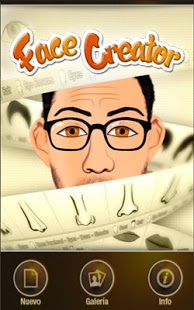Face Creator 1.5
Free Version
Publisher Description
Have fun creating sketch portraits using this application´s revolutionary technology.
Based upon the face sketching system used by some of the world´s top police departments.
LEARN
• Soon, you´ll also be able to identify the main points of physical variation in the shape of the human face.
HAVE FUN
• Try a game where you make police sketches from the descriptions given by the other players (for example, dark skin, Asian features, green eyes, curly hair, long nose, etc.).
• Find out what it feels like to be a real CSI sketch artist´s.
SHARE AND COMPARE
• Make sketches of all your friends and save them on your iPhone, or upload them to Facebook.
• Make drawings of your favorite celebrities, and then compare your versions with those that your friends create.
FACE Creator is an application suitable for all ages: children, teens, and adults.
Learn how to draw while having fun too!
About Face Creator
Face Creator is a free app for Android published in the Recreation list of apps, part of Home & Hobby.
The company that develops Face Creator is IDi Creative SL. The latest version released by its developer is 1.5. This app was rated by 1 users of our site and has an average rating of 3.0.
To install Face Creator on your Android device, just click the green Continue To App button above to start the installation process. The app is listed on our website since 2013-09-02 and was downloaded 27 times. We have already checked if the download link is safe, however for your own protection we recommend that you scan the downloaded app with your antivirus. Your antivirus may detect the Face Creator as malware as malware if the download link to com.idicreative.facecreator is broken.
How to install Face Creator on your Android device:
- Click on the Continue To App button on our website. This will redirect you to Google Play.
- Once the Face Creator is shown in the Google Play listing of your Android device, you can start its download and installation. Tap on the Install button located below the search bar and to the right of the app icon.
- A pop-up window with the permissions required by Face Creator will be shown. Click on Accept to continue the process.
- Face Creator will be downloaded onto your device, displaying a progress. Once the download completes, the installation will start and you'll get a notification after the installation is finished.